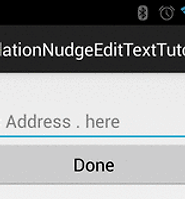woong's
Android Custom SeekBar 사용하기 본문
Android Custom SeekBar 사용하기
안녕하세요. 오랜만에 포스팅을 작성하는 것 같습니다.
매번 SeekBar 를 디자인 입히는 경우에 고생을 하는거 같아 이렇게 포스트를 작성 하고 있습니다 .
SeekBar 의 디자인을 입히는경우는 굉장히 쉽습니다 .
하지만 디자인을 입히고 사이즈를 바꿀경우 Thumb 가 중앙에 맞지 않는경우와
Seekbar 터치시 터치가 잘 되지 않는 경우가 있었습니다 .
1 2 3 4 5 6 7 8 9 10 11 12 13 14 15 16 17 18 19 20 21 22 23 24 25 26 | <?xml version="1.0" encoding="utf-8"?> <layer-list xmlns:android="http://schemas.android.com/apk/res/android" > <!-- 배경 --> <item android:id="@android:id/background"> <shape> <gradient android:centerColor="#A5A5AE" android:endColor="#A5A5AE" android:startColor="#A5A5AE" /> </shape> </item> <!-- 프로그래스바 색상 --> <item android:id="@android:id/progress"> <clip> <shape> <gradient android:angle="0" android:centerColor="#569EFF" android:endColor="#569EFF" android:startColor="#569EFF" /> </shape> </clip> </item> </layer-list> |
저는 색상을 통해서 시크바를 디자인 해보았습니다 .
이렇게 진행하고 시크바 높이를 줄이니 Thumb 가 중앙에 안맞는 버그가 발생 했습니다 .
1 2 3 4 5 6 7 8 9 10 | <SeekBar android:id="@+id/seekBar_music" android:layout_width="240dp" android:layout_height="wrap_content" android:maxHeight="5dp" android:minHeight="5dp" android:layout_centerHorizontal="true" android:layout_centerVertical="true" android:progressDrawable="@drawable/seek_bar_effecter" /> |
그래서 높이를 처음에는 고정값으로 지정하였으나 , wrap_content 로 변경후
min , max height 를 고정값으로 변경하니 중앙에 위치 할 수 있었습니다 .
또한 현재는 Thumb 이미지가 있어서 Thumb 를 없애기 위해서 null 처리를 진행하였으나 ,
null 처리를 하면 터치가 잘안되는 현상이 있었습니다 .
그래서 null 처리 대신 알파값 처리를 진행 했습니다 .
| 1 | seekBarMusic.getThumb().mutate().setAlpha(0); |
자바 코드를 통해서 알파값을 지정해 주니 터치가 잘되는 시크바가 되었습니다 .
'Develop > Android' 카테고리의 다른 글
| Android Vertical SeekBar 사용하기 (0) | 2016.02.14 |
|---|---|
| Android 하드웨어 볼륨 키 사용하기 (0) | 2016.02.14 |
| Android EditText Shake Animation 사용하기 (0) | 2016.02.14 |
| Android Resource String 으로 불러오기 (0) | 2016.02.14 |
| Android ListView 사이즈 & 컬러 변경 하기 (0) | 2016.02.14 |
Comments