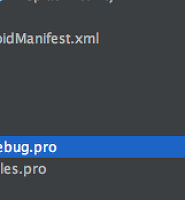woong's
Android Trasitions API 사용하기 본문
Android Trasitions API 사용하기
Android Animation 을 좀더 쉽게 사용할수 있는 Trasitions API 가 있어서 정리해 보려 합니다.
앱구성시 자주 쓰일것 같은 애니메이션만 예제로 작성해 보려 합니다.
- Transitions API
구글은 액티비티간 화면 전환을 위해 Android 5.0부터 이 API를 제공 - 좋은 소식은 더 아래 버전에서도 사용할 수 있다는 점. Transitions Everywhere는 안드로이드 Transition API의 백포트입니다.(안드로이드 4.0이상 애니메이션 백포트 지원, 안드로이드 2.2이상 API호환가능)
1 2 3 | dependencies { compile "com.andkulikov:transitionseverywhere:1.6.5" } | cs |
참고자료
https://realm.io/kr/news/aw213-android-transitions-api-rxjava/
https://github.com/andkulikov/Transitions-Everywhere
VISIBLE
1 2 3 4 5 6 7 | TransitionManager.beginDelayedTransition(layoutFrame); if(text.getVisibility() == View.VISIBLE){ text.setVisibility(View.GONE); } else { text.setVisibility(View.VISIBLE); } | cs |
SLIDE
1 2 3 4 5 6 7 | TransitionManager.beginDelayedTransition(layoutFrame, new Slide(Gravity.RIGHT)); if(text.getVisibility() == View.VISIBLE){ text.setVisibility(View.GONE); } else { text.setVisibility(View.VISIBLE); } | cs |
SCALE
1 2 3 4 5 6 7 8 9 10 11 12 13 | TransitionSet set = new TransitionSet() .addTransition(new Scale(0.7f)) .addTransition(new Fade()); if(text.getVisibility() == View.VISIBLE){ set.setInterpolator(new FastOutLinearInInterpolator()); TransitionManager.beginDelayedTransition(layoutFrame, set); text.setVisibility(View.INVISIBLE); } else { set.setInterpolator(new LinearOutSlowInInterpolator()); TransitionManager.beginDelayedTransition(layoutFrame, set); text.setVisibility(View.VISIBLE); } | cs |
RECOLOR
1 2 3 4 5 6 7 8 9 | TransitionManager.beginDelayedTransition(layoutFrame, new Recolor()); if(button.getCurrentTextColor() == getResources().getColor(R.color.colorPrimary)){ button.setTextColor(getResources().getColor(R.color.colorAccent)); button.setBackgroundColor(getResources().getColor(R.color.colorPrimary)); } else { button.setTextColor(getResources().getColor(R.color.colorPrimary)); button.setBackgroundColor(getResources().getColor(R.color.colorAccent)); } | cs |
ROTATE
1 2 3 4 5 6 | TransitionManager.beginDelayedTransition(layoutFrame, new Rotate()); if(image.getRotation() == 0){ image.setRotation(90); } else { image.setRotation(0); } | cs |
CHANGE_TEXT
1 2 3 4 5 6 7 8 | TransitionManager.beginDelayedTransition(layoutFrame, new ChangeText().setChangeBehavior(ChangeText.CHANGE_BEHAVIOR_OUT_IN)); if(text.getText().equals("Hello")){ text.setText("World"); } else { text.setText("Hello"); } | cs |
PROGRESS_TRANSITION
1 2 3 4 5 6 7 8 9 10 11 12 13 14 15 16 17 18 19 20 21 22 23 24 25 26 27 28 29 30 31 32 33 34 35 36 37 38 39 40 41 42 43 44 45 46 47 48 49 50 51 52 53 54 55 56 57 58 59 60 | private class ProgressTransition extends Transition { /** * Property is like a helper that contain setter and getter in one place */ private static final Property<ProgressBar, Integer> PROGRESS_PROPERTY = new IntProperty<ProgressBar>() { @Override public void setValue(ProgressBar progressBar, int value) { progressBar.setProgress(value); } @Override public Integer get(ProgressBar progressBar) { return progressBar.getProgress(); } }; /** * Internal name of property. Like a intent bundles */ private static final String PROPNAME_PROGRESS = "ProgressTransition:progress"; @Override public void captureStartValues(TransitionValues transitionValues) { captureValues(transitionValues); } @Override public void captureEndValues(TransitionValues transitionValues) { captureValues(transitionValues); } private void captureValues(TransitionValues transitionValues) { if (transitionValues.view instanceof ProgressBar) { // save current progress in the values map ProgressBar progressBar = ((ProgressBar) transitionValues.view); transitionValues.values.put(PROPNAME_PROGRESS, progressBar.getProgress()); } } @Override public Animator createAnimator(ViewGroup sceneRoot, TransitionValues startValues, TransitionValues endValues) { if (startValues != null && endValues != null && endValues.view instanceof ProgressBar) { ProgressBar progressBar = (ProgressBar) endValues.view; int start = (Integer) startValues.values.get(PROPNAME_PROGRESS); int end = (Integer) endValues.values.get(PROPNAME_PROGRESS); if (start != end) { // first of all we need to apply the start value, because right now // the view is have end value progressBar.setProgress(start); // create animator with our progressBar, property and end value return ObjectAnimator.ofInt(progressBar, PROGRESS_PROPERTY, end); } } return null; } } | cs |
1 2 3 4 | ProgressTransition progressTransition = new ProgressTransition(); progressTransition.setDuration(1000); TransitionManager.beginDelayedTransition(layoutFrame, progressTransition); progressBar.setProgress(100); | cs |
'Develop > Android' 카테고리의 다른 글
| Android Proguard 사용하기 (0) | 2017.04.04 |
|---|---|
| Android ButterKnife 사용하기 (0) | 2017.02.10 |
| Android 국가별 폴더 분기 (0) | 2016.10.10 |
| 홈 버튼 오버라이드 (0) | 2016.07.14 |
| Android Zxing 사용하기 (1) | 2016.05.10 |
Comments