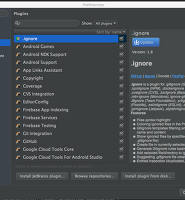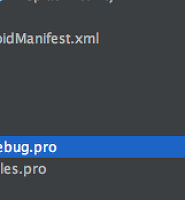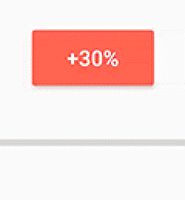woong's
Android ButterKnife 사용하기 본문
Android ButterKnife 사용하기
프로젝트를 진행하면서 findViewById , 데이터 바인딩등 반복 작업을 아무생각없이 계속 반복해서
작업하고 있었다. 이전부터 ButterKnife 를 알고 있었지만, 도입해보지 않았지만 이번 프로젝트부터
사용해 보려 합니다. 사용하면서 장단점을 비교해보고 장점이 큰경우 프로젝트 진행시에 도입해보려 합니다.
http://jakewharton.github.io/butterknife/
1. 준비 과정
1 2 | compile 'com.jakewharton:butterknife:8.5.1' annotationProcessor 'com.jakewharton:butterknife-compiler:8.5.1' | cs |
android Build.gradle 에 라이브러리를 추가합니다.
2. 초기화
Activity
1 2 3 4 5 6 7 8 9 10 11 12 13 | @BindView(R.id.viewPagerSpace) ViewPager viewPagerSpace; @Override protected void onCreate(Bundle savedInstanceState) { super.onCreate(savedInstanceState); setContentView(R.layout.activity_select_space); ButterKnife.bind(this); initLayout(); init(); } | cs |
ViewHolder
1 2 3 4 5 6 7 8 9 10 11 12 13 14 | /** * 뷰 재활용을 위한 viewHolder */ public static class GalleryViewHolder extends RecyclerView.ViewHolder { @BindView(R.id.imageGallery) public ImageView imageGallery; public GalleryViewHolder(View itemView) { super(itemView); ButterKnife.bind(this, itemView); } } | cs |
Fragment
1 2 3 4 5 6 7 8 9 | @BindView(R.id.recyclerView) RecyclerView recyclerView; @Override public View onCreateView(LayoutInflater inflater, ViewGroup container, Bundle savedInstanceState) { View view = inflater.inflate(R.layout.fragment_life_style, container, false); unbinder = ButterKnife.bind(this, view); return view; } | cs |
3. 형식
BindView
1 2 | @BindView(R.id.recyclerView) RecyclerView recyclerView; | cs |
OnClick
1 2 3 4 5 | @OnClick(R.id.imgCamera) public void doCamera() { Intent intent = new Intent(MediaStore.ACTION_IMAGE_CAPTURE); startActivityForResult(intent,RESULT_CAMERA); } | cs |
'Develop > Android' 카테고리의 다른 글
| Kotlin 사용하기 위한 준비 작업 하기 (0) | 2017.05.19 |
|---|---|
| Android Proguard 사용하기 (0) | 2017.04.04 |
| Android Trasitions API 사용하기 (0) | 2016.10.12 |
| Android 국가별 폴더 분기 (0) | 2016.10.10 |
| 홈 버튼 오버라이드 (0) | 2016.07.14 |